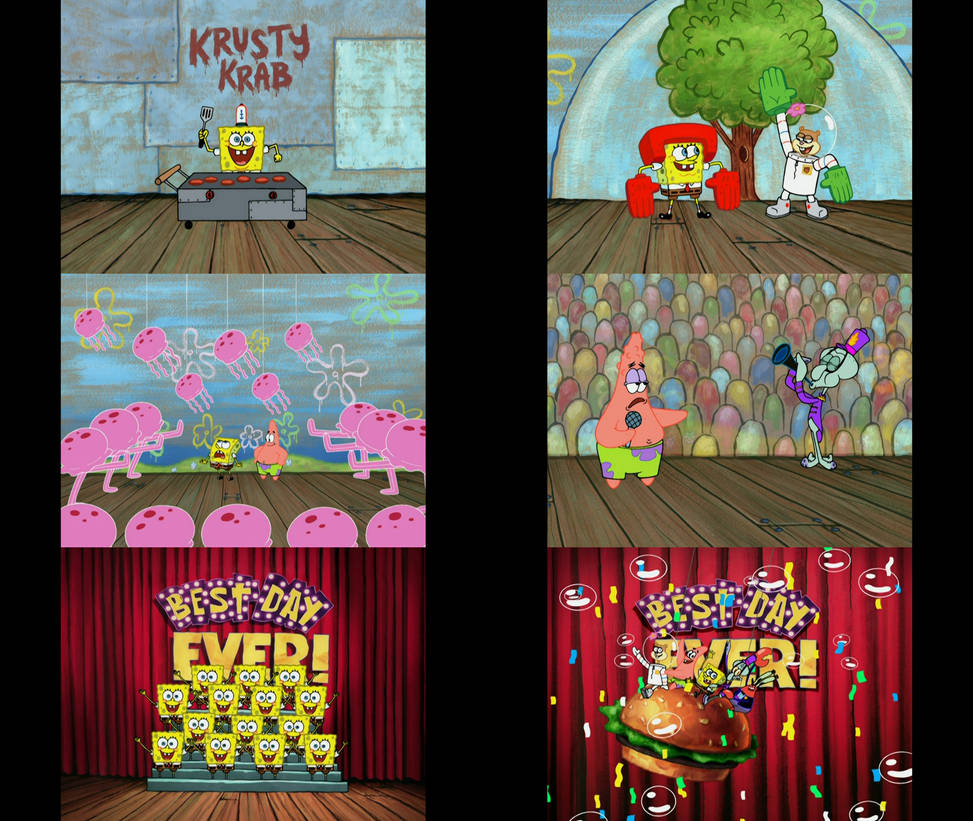Introduction to Custom Game Mods
Custom game mods, short for modifications, are alterations made to video games that enhance or change gameplay, graphics, and other aspects of the original game experience. They hold significant value in the gaming community as they allow players to personalize their experiences, explore new content, and even fix bugs or improve gameplay mechanics. With a vibrant modding scene, players can breathe new life into their favorite titles.There are various types of mods available for different games, including total conversions, which completely overhaul the game; gameplay mods, which tweak mechanics; and aesthetic mods, which enhance visuals.

Popular games known for their modding communities include “Skyrim,” “Minecraft,” and “Grand Theft Auto V,” each offering unique platforms for modders to create and share their work.
Tools and Software for Modding
To embark on your modding journey, several essential tools will aid in creating game mods effectively. These tools not only streamline the modding process but also expand your creative possibilities.
- Modding Tools: Software like the Skyrim Creation Kit or the Fallout 4 GECK provides a user-friendly interface for creating new content.
- 3D Modeling Software: Programs such as Blender or 3ds Max are crucial for creating custom models and textures.
- Texture Editors: Tools like GIMP or Photoshop allow for detailed editing of game textures to enhance visual fidelity.
Familiarity with these tools is essential, and learning resources are often available through dedicated forums and online tutorials. Furthermore, certain tools may have prerequisites, such as knowledge of scripting languages or familiarity with graphic design principles, to use them effectively.
Understanding Game Files
Game files are the backbone of any game, containing data that defines everything from graphics to gameplay mechanics. Understanding these files is vital for successful mod creation. Common file formats used in game mods include .pak, .esp, and .bsa, which are often specific to certain game engines.Accessing and editing game files can be done safely by creating backups before making any changes.
Tools like mod managers can simplify this process by allowing you to manage and install mods without risking the integrity of the original game files.
Creating Your First Mod
Creating your first mod can be an exciting yet challenging experience. Here’s a step-by-step process to help you begin:
1. Choose Your Game
Select a game with a strong modding community and simple modding tools to start with.
2. Set Up Your Tools
Install the necessary software and familiarize yourself with its interface.
3. Design Your Mod
Sketch out your ideas and decide on the specific changes you want to implement.
4. Implement Changes
Use the modding tools to create and edit assets, followed by testing within the game.
5. Save and Package Your Mod
Make sure to organize your mod files properly for easy distribution.For beginners, avoiding overly complex mods is crucial. Starting small, such as changing a character’s outfit or adjusting a few game parameters, can help build confidence and skills before tackling more ambitious projects.
Testing and Debugging Mods
Thorough testing is crucial before releasing any mod to the public. Methods for testing mods include:
In-Game Testing
Play the game with the mod active, checking for any inconsistencies or crashes.
Beta Testing
Share your mod with a small group of users to gather feedback and identify issues.Debugging techniques often involve reviewing error logs and using built-in debugging tools offered by modding software. Tools like “Nexus Mod Manager” can assist in tracking mod conflicts and ensuring a smooth gaming experience.
Sharing and Distributing Mods
Once your mod is polished and ready for others to enjoy, consider sharing it on platforms such as Nexus Mods or Mod DB. Creating a detailed mod description and documentation is essential, as it helps potential users understand what your mod does and how to install it.User feedback post-release is invaluable. Engaging with the community allows you to receive suggestions, address bugs, and release updates, ensuring your mod remains enjoyable and relevant.
Engaging with the Modding Community
Connecting with other modders can enhance your experience. Online forums, Discord servers, and social media groups dedicated to modding provide excellent opportunities for sharing experiences and gaining insights. Finding tutorials and resources online is easier when you’re part of these communities, allowing you to learn from others’ mistakes and successes. Collaboration on larger projects can also lead to exciting innovations and new ideas, fostering a sense of camaraderie among modders.
Legal and Ethical Considerations
Respecting copyright and intellectual property is crucial in the modding scene. Always seek permission when using assets from other creators and give appropriate credit where it’s due.Best practices for using third-party assets involve ensuring that you have the right to use them and confirming that they are not in violation of the game’s terms of service. Be aware of the potential risks involved in modding, such as game instability or legal repercussions, and take steps to mitigate them by creating backups and using reputable sources for assets.